General option is a form where the user defines a number of default selections.
From Main Form toolbar we use ![]() to get this
form.
to get this
form.
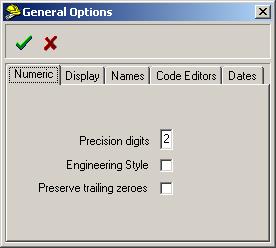 |
NumericDefault handling of Calculation results.
|
 |
DisplayAffects the default selection of appearance of the three columns at Calculation list, in color and font style. |
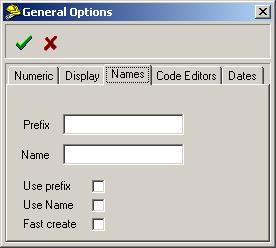 |
NamesDefault selection for automatic Name generation when new Calculations are created. The generated name usually is the Expression's name with a numeric suffix to make it unique. But we can change that.
|
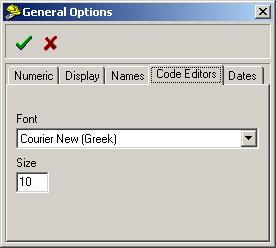 |
Code EditorsSelects font (fixed pitch) and font size for CalcIt code editors. Also defines the character set to be used in all CalcIt forms. |
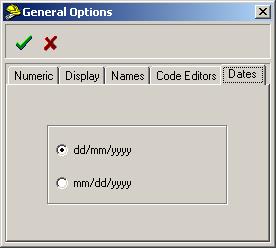 |
Date FormatSelects the date format will be used. Affects the DATE command, Date constants, and DATESTR. |